Gameplay (Explanation)
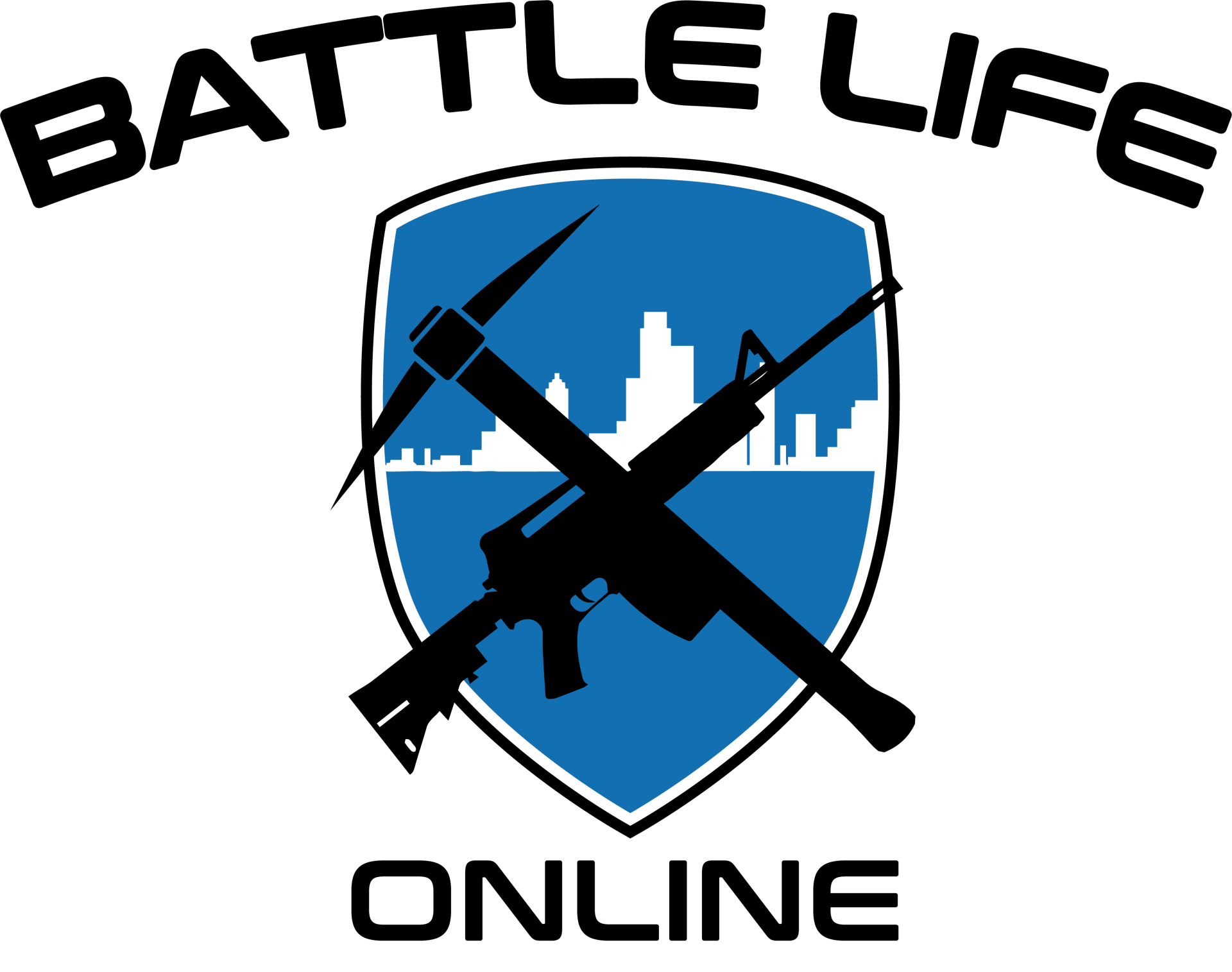
Tutorial Shop
First steps:
1.) Take the elevator down to the lobby.
2.) Earn your first money by collecting and selling apples.
3.) Get a driver's license and buy your first car.
4.) Get a copper processing license and mine copper ore, process it into copper bars, and sell them.
5.) Join a faction with more opportunities (Cop / Rebel / Tech).
Be the law (Cop).
Be the crime (Rebel).
Be the knowledge (Tech).
6.) Dominate the island.
Press the M key and search for “Buy a Vehicle”, then look on the map to find the nearest “Vehicle Shop 1 (Civilian)” and “Driver's License” shop and buy a vehicle to make money more efficiently and quickly by collecting, processing, and selling copper.
Note 1: Use the subway to quickly get to the nearest “Vehicle Shop 1 (Civilian)”.
Note 2: To get into your vehicle, go to the driver's door and press “F”. Use the trunk of your new vehicle to transport more items (stand at the trunk and press the “F”, ‘T’ or “V” key).
Cost overview:
$848 Smart Car LvL 1 Basic - Your first car
$2000 Driver's License (Car)
$2000 Processing License (Copper)
Note: You can also drive a car without a Driver's License and process copper without a Processing License.
However, this is a criminal offense and if a Cop checks you, you will have to pay a fine or go to jail.
Video Gameplay (Explanation):
Controls (Mouse + Keyboard):
Special Abilities control:
O = Show Player Tags - Display all names of other players within a certain radius for 30 seconds (not possible in vehicles).
ALT left + 1 or 2 or 3 or 4 or 5 or 6 or 7 or 8 or 9 or 0 = Character Animations (Hello / Pointing / Salute / Dancing / etc...)
Shift + K = Knockdown (Possible as Rebel)
Shift + G = Robbery
Shift + N = Surrender / Give up
K = Vehicle (Cop): Switch on Cop lights / Switch off Cop lights (Cop Cars)
CTRL left + K = Vehicle (Cop): Cop siren on / Cop siren off (Cop Cars)
1 = Vehicle (Cop): Stinger Spikes (EMP) Drop via (Cop Cars)
Housing:
Q = Build Mode (building is possible in the corresponding regions)
General control:
Esc = open Esc menu / close Esc menu
P = Open Esc menu / Close Esc menu
V (hold) = Radial Menu - Universal Control (Many control options can be controlled via the Radial Menu).
Example:
V (hold) = Radial Menu -> select by moving the mouse -> "Repair" (vehicle must be in the appropriate area) -> release the "V" key".
Player character control:
W = Run forward
S = Run backwards
A = Run to the left
D = Run to the right
Move mouse = Up / Down / Left / Right (see / turn player character)
CTRL left = Crouch / Stand up
ALT left = Toggle - Run / Walk
C = Toggle - TPS view (left / right)
C (hold) = toggle - FPS / TPS view
Right mouse button (hold) = Zoom character view.
L = Headlamp on / off
M = Open BigMap / Close BigMap (BigMap cannot be opened in a vehicle)
W + Shift left (hold) = Run - fast (player character must have enough stamina)
Spacebar = Jump (player character must have enough stamina)
I = open / close player inventory
E = Mining (player character must be in the corresponding area -> Mining area)
H = Open player to player trade window (player character must be near another player)
F = General interaction (enter vehicle / exit vehicle / open shop / close shop / process raw materials / sell raw materials / etc...).
Character-weapon controls:
1 = Weapon slot 1 - take weapon in hand (equip weapon) / take weapon out of hand (pack weapon away).
2 = weapon slot 2 - take weapon in hand (equip weapon) / take weapon out of hand (pack away weapon)
3 = weapon slot 3 - take weapon in hand (equip weapon) / take weapon out of hand (pack away weapon)
4 = Weapon slot 4 - take weapon in hand (equip weapon) / take weapon out of hand (pack away weapon)
G = Point equipped weapon upwards / point equipped weapon downwards
R = Reload weapon
B = Change firing mode (Single / Burst / Auto) - available or not depending on weapon type
Left mouse button = fire weapon
Right mouse button = Weapon target view / back to normal view
Right mouse button (hold) = zoom (In normal FPS / TPS view with weapon equipped)
Vehicle controls:
W = Drive forward
S = Brake / drive backwards
A = Steer left
D = Steer to the right
Spacebar = Handbrake
L = Switch on light / Switch off light
Left Mouse Button = Vehicle horn
Shift + R = Vehicle: Radio
CTRL left + R = Vehicle: Radio off
F = Get in / Get out (player character must stand by the corresponding vehicle door)
U = Vehicle Unlock / Vehicle Lock (player character must be standing by the corresponding vehicle door)
T = Open vehicle inventory / Close vehicle inventory (player character must be standing by the corresponding trunk -> at the back of the vehicle)
Mouse wheel (turn) = View - Zoom out / View - Zoom in
O = Engine on / Engine off -> Driver (If the engine is off, the vehicle can still be steered / Handbrake does not work if the engine is off)
V = Radial menu - sub-item "Repair" (vehicle must be in the corresponding area - "Vehicle Repair Service Point")
9 = Upright the vehicle if it has tipped over (you must sit in the vehicle as the driver and then press the "9" key)
Helicopter controls:
Q = Up
Y = Down
X = turn left
C = turn right
K = Helicopter (Cop): Switch on Cop lights / Switch off Cop lights (Cop Helicopter)
CTRL left + K = Helicopter (Cop): Cop siren on / Cop siren off (Cop Helicopter)
1 = Helicopter (Cop): Stinger Spikes (EMP) Drop via (Cop Helicopter)
Text Chat Control:
Enter key = open text input
Enter = Close text input (if no text was entered)
Enter key = send entered text
Note: Missed messages from other players are indicated by the blinking of each button (blue).
Select buttons in the chat window with the left mouse button:
All = All messages will be displayed (Global / Proximity / Private / Team).
If you write a text here in "All", the text will be sent to all players on a game server (global message).
Global = Only messages written by players on the game server will be displayed as global messages. If you write a text in "Global", the text will be sent to all players on a game server (Global message).
Proximity (local): You will only see messages written by players near you (certain distance, around your player character). If you write a text in "Proximity" here, the text will be sent to all players near you (certain distance, around your player character).
Private: You will only see messages that players write directly to you.
How can you write a private message to other players?
Go to a player and hold the "V" key, here you can select the appropriate sub-item from the radial menu and write a private message to a player.
Team: You will only see messages written by team members. If you write a text in "Team" here, the text will be displayed to your team members.
Note: Teams do not currently exist in BLO (under development).
Voice chat control (local):
Numpad-0 (hold) = Push-to-Talk (local)
Z (hold) = Push-to-Talk (local)
If you activate Push-to-Talk -> Numpad-0 (hold) and you have a Microphone / Headset connected to your computer, then the other players who are in a certain radius around your player character can hear you.
Note: Visually, you can see the active push-to-talk by the Microphone icon lighting up in the bottom left of the player HUD, next to the text chat.
Numpad-0 (hold) or Z (hold) -> Microphone icon lights up = voice chat active.
Numpad-0 (not pressed) or Z (not pressed) -> Microphone icon dark = voice chat inactive.
Admin Controls:
Press Esc or P = Admin Menu
ALT+M = Stop Free Mode
Rules and regulations for Admins:
When are players kicked?
Dishonest behavior such as insults that take place outside of role play.
Note: Video evidence not necessary for kicks.
When are players banned?
For cheating / hacking.
Bans are always permanent.
Note: Video evidence necessary for bans - no video evidence by the admin, no justified ban (video upload via YouTube or another video platform - link must be copied into the ban comment).
Attention: Admins who illegally kick or ban players risk a permanent ban and thus the loss of their account.
Illegal kicks / bans are just as serious as cheating / hacking. For this reason, you should carry out your admin duties carefully and not kick or ban players emotionally or on impulse.
If you can't handle it, don't become an admin.
Possible troubleshooting (voice chat):
Other players can't hear me, what could be the error?
- In your Windows options the wrong Microphone / Headset is selected for the recording source for the application "Battle Life Online".
- Your microphone / headset is set to "mute" in the Windows options.
Alternatively: Some headsets have a separate control on the cable where you can adjust the voice volume.
- The other players may have set the volume for voice chat for other players to "0%" in the sound options and do not want to hear other players.
If you want to set this too: Esc menu -> Sound settings -> Dialogue-Chat.
Here you can set the voice volume for other players.
Note: You can set your own voice volume in the Windows options, at your Microphone / Headset.
General note about using in-game text chat and voice chat:
It is understandable that it can get very emotional, in certain situations and over text chat or voice chat things could be written or said that are somewhat unpleasant, in an emotionally charged mood.
Therefore, always remember: Behind every player character is a real person and you should always treat them as you would like to be treated.
Behavior in text chat / voice chat that cannot be tolerated will result in a permanent ban (you will lose your player account to Battle Life Online).
Rules of conduct for using the text chat / voice chat:
Please remain friendly.
General Gameplay Notes:
- The use of an Auto Clicker or Bot is not allowed.
Using such things (Auto Clicker / Bot) will result in a permanent exclusion (Ban) from Battle Life Online.
- You can split stacks of items with the key combination Shift left + hold left mouse button + drag item to another inventory + release.
Currently it is not possible to change the key mapping, this needs to be worked on otherwise it could cause bugs if it is currently unlocked.
- Is there controller support?
No.
1.) What happens when hunger or thirst are at "0"?
- Your player character can no longer run (shift left) and jump (spacebar) because it is too weak.
- Your player character can no longer use a weapon because it is too weak.
Note: No health will be deducted.
2.) What happens if your player character is eliminated (health at "0")?
A respawn screen will appear with a respawn button. If you press this respawn button after the displayed time has elapsed, your player character will spawn at the corresponding spawn point (faction dependent).
Additional info on respawn:
- Your player character loses most of the items he had in his player inventory when he was eliminated.
- Your player character loses the money (USD) he had in his wallet.
- Your player character drops 20% of money (USD) from the wallet in the form of a briefcase.
This briefcase (Blood Money) can be collected by a player (by pressing the "F" key or using the Radial menu - "V" key). And this briefcase (Blood Money) then at "Blood Money Washing" wash and thus then the amount of money (USD), get into his wallet.
Can other players pick up my items (example: carried weapons or clothes) if my player character is eliminated?
No.
"Looting" of carried player items is not possible.
Players are supposed to communicate with each other and then exchange items via "player-to-player trading", through communication, rather than simply shooting the other player over the head and then taking their carried items.
3.) If you stay with the mouse pointer in the player inventory, over an item for 1-2 seconds, you will be shown additional information about the corresponding item.
4.) There are 4 different factions on the island.
Civilians.
Cops.
Rebels.
Techs.
Brief description of each faction:
Civilians: New players are civilians by default and can join one of the 3 other factions in the current game if the player meets the Prerequisites for that faction.
Cops: Cops are the natural opponents of the Rebels.
Cops obey the Laws.
Techs: Techs have the best equipment and vehicles that money can buy. A player can only get even better equipment and vehicles through Open World Events (Air-Drop Event / Conquest-Mansion Event).
Techs stick to their Standards.
Rebels: Rebels are self-sufficient, untethered, and militant.
Rebels follow the Rebel Codex (depending on the situation sometimes more sometimes less...).
Why should a player join a faction?
By belonging to a faction, a player has exclusive advantages of the respective faction, regarding weapons, vehicles, abilities and possibilities.
Each player starts on the island as a civilian and can then join another faction during the course of the game if they so choose.
Each faction has its own clothing, weapons, consumable items, vehicles, etc....
Each faction has its own capital / headquarters with spawn and respawn.
Each faction has its own special abilities (currently in development and not yet fully implemented).
Special Ability 1 (Tech):
Combat Heal: Techs can heal themselves up to 100 health in combat via consumable items available exclusively to tech members.
This is made possible by state-of-the-art nanotechnology.
How can you tell which player belongs to which faction?
By their clothing / weapons / vehicles.
But every player can also "disguise" himself as a civilian, because every faction can use civilian clothes, weapons and vehicles.
Clothes, weapons, vehicles from the rest of the factions have a faction lock.
Example: a cop cannot use weapons from rebels and vice versa.
Once a player joins a faction, is he in that faction forever?
Players are in a faction as long as they meet the faction requirements.
If these faction requirements are no longer met, a player becomes a civilian again and loses the exclusive benefits of their previous faction.
In addition to this, a player can also become a civilian again on their own, if they wish, by using a "Faction Reset" point.
A faction change to the faction Cop / Rebel / Tech is only possible every "2" days (real days, not game days).
Any player can become a civilian again at any time.
5.) The Open World is divided into zones. There are permanent zones and dynamic zones.
Permanent zone (PvP zone):
PvP zones are limited areas in the Open World, here each player character can receive weapon damage.
Vehicles that a player owns must be unlocked in this zone in order to enter / exit the corresponding vehicle.
Permanent Zone (Save-Zones):
Save-Zones are limited areas in the Open World, here only certain player characters can receive weapon damage (depending on faction affiliation).
Vehicles that a player owns generally do not need to be unlocked in this zone to be able to enter / exit the corresponding vehicle.
Dynamic Zones:
Dynamic zones are timed events, where then in the entire Open World the weapon damage is changed (Faction-War / Purge-Time) or only in a limited area, at events for example (Air-Drop Event / Conquest-Mansion Event).
Between these dynamic zone changes there is the Peace-Time, here no weapon damage to player characters is possible in the entire Open World, except for the designated permanent PvP zones and accordingly after damage regulation in the Save-Zones.
Here players can earn money (USD) accordingly in the time and get their equipment and vehicles to be ready for battle.
Note: High amounts of money and also high quality equipment can be captured during the events.
It is worth participating in these events.
Dynamic Zone (Faction-War):
Faction-War: If the dynamic zone "Faction-War" is active, here then in the entire Open-World (exception: Permanent PvP-Zones and Save-Zones) weapon damage between rebels <-> civilians + cops + techs is possible.
What does this mean?
Rebels fight against all other factions, in the open-world.
Civilians, Cops and Techs are allied and fight against Rebels.
Note: Vehicles that a player owns generally do not need to be unlocked in this zone in order to enter / exit the corresponding vehicle.
Dynamic Zone (Purge-Time - Blood Moon): If the dynamic zone "Purge-Time" is active, then weapon damage is active between all players in the entire Open-World (exception: Permanent Save-Zones), no matter which player belongs to which faction.
What does this mean?
Any player can inflict weapon damage on any other player. There are no restrictions.
Note: Vehicles owned by a player must be unlocked in this zone to be able to enter / exit the corresponding vehicle.
Dynamic Zone (Air-Drop Event):
Here a zone spawns (visually visible as a red zone) in the Redwood Forest area where all players can receive weapon damage. A blue air-drop crate will then land here. This blue crate must be brought out of the air-drop zone to win the event.
Once the crate has been brought out of the Air-Drop Zone, the event will end and the player who won the event will receive the corresponding event items in their player inventory and the amount of money in their wallet.
Additional Information (Air-Drop Event):
- To collect the crate, you need to stay near the blue crate for about 5 seconds.
- You can drop the blue crate by pressing the "F" key if you want to.
- You can't get into any vehicle with the blue crate. You must bring the blue crate out of the red zone by foot.
Note: Vehicles that a player owns must be unlocked in this zone in order to enter / exit the corresponding vehicle.
Dynamic Zone (Conquest-Mansion Event): Here a zone spawns (visually visible as a red zone) near the mansion on the hill, where all players can receive weapon damage. Here, one flag point out of 5 possible flag points must be conquered and held for a certain amount of time.
How can a flag point be captured?
To do this, a player must be in the white zone around the active flag point for about 5 seconds.
Once the flag point has been captured by a player, the capture time expires (you can see it in your player HUD at the top center when you are in the red zone).
Note: The player who conquered the flag point can move freely after conquest and does not have to stay at the flag point (but should logically defend this conquered flag point from other players).
Other players can now neutralize this captured flag point here.
How can other players neutralize the captured flag point?
To do this, a player must be in the blue zone around the active flag point for about 5 seconds.
If this was done by a player, a flag point of the 5 flag points is randomly selected again, which must be conquered that the conquest time expires again.
If a player has managed to hold a flag point for the conquest time, when the time expires (0) the event will end and the player who was the last to hold the corresponding flag point will receive the corresponding event items in his player inventory and the amount of money in his wallet.
Note: Vehicles owned by a player must be unlocked in this zone in order to enter / exit the corresponding vehicle.
6.) What is Reflection Damage?
Reflection damage is given to a player character according to the corresponding damage rules of a zone.
Note: The player will see the corresponding damage rules in the top right corner of the HUD as a message when entering a zone.
For example, it will say:
PvP Zone: All players can receive damage / Vehicles must be unlocked.
Example 1: If a player character enters a Save-Zone with the damage rule that a player of the faction Rebel can receive damage, all other players can inflict damage to players with the faction "Rebel". Rebels can also damage each other in this zone.
However, if a Rebelle here deals weapon damage to a player belonging to the "Cop" faction, the player with the "Rebel" faction will receive reflection damage.
In other words, the Rebel does damage to itself and the Cop player receives no damage.
Example 2: Here, if a player in this zone with the faction "Civilian" deals weapon damage to a player belonging to the faction "Tech", the player with the faction "Civilian" gets reflection damage.
Therefore, a player in the corresponding zone should always be sure that he only deals weapon damage to a player that this player also belongs to the faction that can receive weapon damage in this corresponding zone.
How can a player be sure that a player belongs to a particular faction?
By the faction-bound clothing and weapons worn, which can only be used by the player if he belongs to the corresponding faction.
Vehicles have only a limited faction lock. Vehicles can be used by any player, regardless of which faction a player belongs to.
The only restriction on vehicles, is that a player cannot buy (Vehicle shop) + park out (Garage (Out)) a faction vehicle if they do not belong to the corresponding faction.
A player can own a certain faction vehicle in his garage, for example because he was a "cop" in the past, but is now a civilian again. But cannot park this vehicle out of the garage, because the player is now a civilian. The cop vehicle can only be unparked when the player belongs to the faction "cop" again.
So you should not be so sure that just because a player sits in a certain faction vehicle, that player also belongs to that faction.
The vehicle may be stolen and a player with the faction "Rebel" sits in a vehicle that is only intended for the faction "Cop".
Note: Each player can use civilian items such as clothes, weapons and vehicles regularly.
Thus, for example, a player with the "Rebel" faction can disguise himself as a civilian because he wears only civilian clothing.
Likewise, a cop can also wear civilian clothing and thus act "undercover" as a civilian patrol.
This way you can never be completely sure if it is really a civilian you are facing.
Faction clothing of Rebel, Cop and Tech have a faction lock. Thus, a Cop cannot wear Rebel clothing, etc....
7.) Crime System.
Criminal Code:
1x Criminal Acts (Count): Pick up Blood Money.
1x Criminal Acts (Count): Break into a vehicle.
1x Criminal Acts (Count): Wallet Robbery.
1x Criminal Acts (Count): Knock down a player.
15x Criminal Acts (Count): Eliminate a player who has been knocked down (5-second window - meaning: no Criminal Acts (Count) in the first 5 seconds after knocking down).
15x Criminal Acts (Count): Eliminate a player who has been tasered (5-second window - meaning: no Criminal Acts (Count) in the first 5 seconds after tasering).
15x Criminal Acts (Count): Eliminate a player who has surrendered (5-second window - meaning: no Criminal Acts (Count) in the first 5 seconds after surrendering).
1x Criminal Acts (Count): Use weapon shops without a valid weapon license.
1x Criminal Acts (Count): Process illegal mining items (end product: drugs).
1x Criminal Acts (Count): Selling illegal items to the drug dealer.
1x Criminal Acts (Count): Laundering blood money.
1x Criminal Acts (Count): Robbing vaults.
1x Criminal Acts (Count): Selling vehicles at the chop shop.
1x Criminal Acts (Count): Driving without the appropriate driver's license (Car).
1x Criminal Acts (Count): Driving without the appropriate driver's license (Truck).
1x Criminal Acts (Count): Processing legal mining items without the necessary license (copper, iron, salt, etc.).
Note 1: During Purge Time, all crimes are exempt from punishment.
Note 2: Players can have their crimes removed at the “Items Disposals” shop in order to be exempt from punishment again.
If you are checked by a cop and crimes are detected, you will receive a penalty (fine/jail time).
Note: During a check, there is a 50% chance that the cop will not detect any criminal acts, even though they are present.
Cops can only check you for criminal acts every 10 minutes.
If the check is successful (crimes detected), cops receive a proportional bonus of the fine in $.
Advanced explanation of the Crime System:
You should always have enough money in your bank account for criminal acts (count). This is because up to 20 criminal acts (count), there is only a fine that is paid via the bank account, but from 21 criminal acts (count) onwards, there is a fine that is paid via the bank account and imprisonment with a criminal file (penalty work).
1 Criminal Act (Count) = $2,000.
If the fine cannot be paid in full, there is always a prison sentence and the Criminal File (Penalty Work) increases by x4.
In other words, 20 Criminal Acts (Count) become 80 Criminal File (Penalty Work).
If you are on the run after escaping from prison and are stopped by a cop who finds your criminal file (penalty work), this means:
1 Criminal Acts (Count) + Criminal File (Penalty Work) = 8000 USD
x8 the Criminal Acts (Count) + Criminal File (Penalty Work) items (too little money in your bank account to pay the full penalty = x16 Criminal Acts (Count) + Criminal File (Penalty Work).
In other words: A total of 20 criminal acts (Criminal Acts (Count) + Criminal File (Penalty Work)) become 160 Criminal File (Penalty Work), and if you are unable to pay the full penalty, it becomes 320 Criminal File (Penalty Work).
Note: During a check, there is a 50% chance that the cop will not detect any criminal acts, even though they are present.
Cops can only check you for criminal acts every 10 minutes.
The illegal method to avoid these fines and a prison sentence is to have your (Criminal Acts (Count) + Criminal File (Penalty Work)) removed at the “Items Disposals” shop, which will make you exempt from punishment, but this carries a certain risk.
If the check is successful (crimes detected), cops receive a proportional bonus of the fine in $.
General Technical Notes:
What you can do to have an optimal internet connection on your side and prevent problems (recommendations, no advice):
1.) Use a network cable to connect your computer to the router / internet socket. By WLAN / Wi-Fi (radio connection), it can come here to connection interruptions, disturbances and increased Ping values.
2.) Check your Internet connection with a speed test of your choice and compare the download / upload of your contract of the Internet provider.
If there are large deviations, it could be that your router has a technical malfunction or the Internet connection (line / distributor) of your Internet provider has a malfunction or another person in your household completely exhausts the Internet connection by download / upload (IPTV / Streaming can cause micro stuttering during gameplay (download spikes)).
This can also lead to increased ping values and a poor gaming experience.
Note: In the rarest of cases, but within the realm of possibility: Someone else could use your Internet connection if you have an active WLAN and it is not sufficiently secured against unauthorized access (WLAN password is 123456, etc...).
Or the guest access of your WLAN is switched on unintentionally.
3.) You can disable the voice chat (VoIP) (what you hear from other players) by opening the Esc menu (Esc key or P key) -> "Sound settings".
And here at the point "Dialogue", set the slider to "0%".
This way you won't be able to hear what other players are saying near you.
Note 1: Other players can still hear you if you hold down the Push-to-Talk button (Numpad-0), if you have not deactivated your microphone (deactivating your own microphone is not possible in Battle Life Online -> use the settings of your operating system).
Note 2: It is currently not possible to mute individual players.
4.) If you have artifacts / image distortions or a blurry image when you rotate the in-game view:
- Go to the Esc menu here (key "Esc" or "P") and to "Graphics settings".
Change under "Window Mode" from "Fullscreen" to "Borderless" or "Windowed" and press "Apply" at the bottom and then "Ok" again.
Other solutions may be found in the specific control panel of your graphics card software.
5.) If you have very bad FPS / Frames in-game, although you have a current graphics card (GPU) installed in your computer / PC / laptop:
You should check if your "CPU -> GPU" is not possibly used here.
Many new CPUs have their own GPU (graphics unit), which is usually worse than a normal PCI-Express graphics card.
If your system is set to energy saving, it can happen that your system automatically uses the graphics unit of your CPU instead of your PCI-Express graphics card.
Provided that your system has a PCI-Express graphics card.
How can you fix this?
Search here with the search engine of your choice, for the search term "How to Choose Which GPU a Game Uses on Windows".
Here you will find the appropriate solution.
- In the "Power Options" under Windows, you should set the option from "Balanced" to "High performance" for best performance.
Note: If you make changes, you should close Battle Life Online first, otherwise the changes might not be applied.
6.) If you have micro stutters (lags) in-game again and again:
Check your task manager to see if any background processes are running on your system (open browser / other apps open).
Video platforms and streaming platforms can cause micro-stutters if they run in the background in the browser (depending on the settings, they load the CPU or GPU).
Msfs2020*Performance Stutter Fix* Delete "ALL" Shader Cache to improve performance! Full Tutorial
How to FIX STUTTERING in DirectX 12 Games
7.) Crashes with activated Frame Generation:
- Disable Steam Overlay.
- Disable Geforce Overlay.
Note: Language not included?
Use the Google Translator via Copy & Paste: https://translate.google.com
Complete listing: https://www.battlelifeonline.com/Full_Gameplay_Explanation